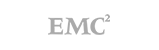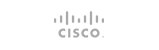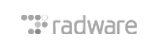If you plan on using and managing private proxies, then you must consider using certain tools for both your private proxies' safety and risk-free management. There are many online tools today that you can use. But only a few tools are really worth using with your private proxies.
Why manage your private proxies?
Using private proxies without a clear and well-documented process can be a risky action both for your marketing campaign and private proxies. The risk faced by poor management of private proxies can lead to poor marketing performance and eventually proxy's IP block.
Therefore, we have selected a few tools which you can use to manage your private proxies safely and efficiently. With them [these tools] you will manage to record and document and proxy usage and also create and develop new strategies for using your proxies.
Record your private proxies use with Google drive and docs
The Google tool suite is a great way of managing and recording your private proxy use. There are several tools which you can employ to use for your private proxies record.
For example, you can document and record your private proxies' details and usage in a Google spreadsheet. In this spreadsheet, you can record your proxies' IP and PORT, login details and also any additional information, such as proxy's location. Also, you can record any accounts that were ever used to connect through a certain proxy. This is a handy way of recording social media accounts connecting through social media proxies.
In addition, through the same spreadsheet, but if you are using Craigslist proxies, you can document which classified ad copy generated the greatest interest. Moreover, with the help of these tools, you can also monitor the performance of your private proxy use. This performance report can document various relevant metrics.
Trello for task management
Develop a marketing campaign or operation is no easy task. Moreover, this task can easily be divided into a tremendous amount of minor tasks that must be taken.
To keep track of your tasks and their completion, you can use Trello. This is a task management tool which you can use it for any repetitive task that must be performed. With the help of this tool, you can keep track of any aspect of your private proxy use and implementation. From checking the proxy's IP location to the platform on which to use it. Any task necessary for your successful private proxy management can be performed recorded and tracked in Trello. In addition, with this tool, you can get rid of sticky notes or any other additional paper-based lists.
Private proxy creative development with Evernote
This is a personal favorite. Evernote is a notebook tool that lets you create notes, notebooks and organize any aspect of your campaign development. While with Trello you can keep track of tasks completion, with Evernote, you can create and develop any creative part of your marketing campaign.
For example, you can create notes of possible ad copy for Craigslist proxy use. However, if you plan on developing a social media campaign, you can use Evernote to organize and create all your social posts, tweets or shares.
In addition, another great factor about Evernote is that each note can be shared via a link. In this way, you can work together with your team and share ideas and content. Also, each notes your share and develop can be tagged for future reference.
Teamwork and communication with Slack
Talking about teamwork and sharing content and project files around your team, Slack is a great tool for this task. If your marketing campaign is developed by several people, and your private proxy use and management are split between them, then you must make sure they know about each one's actions.
Slack is a great tool for groups of people working together. It is free and better than Skype. Moreover, it has an enhanced functionality through which your team can discuss in real time who and how is using the private proxies. In this way, your team avoids performing the same tasks at the same time. And avoid any possible proxy block due to poor management.
Team viewer for virtual private server and private proxy access
This is a great tool if you are planning on using your private proxies from a virtual private server. With team viewer, you can access the VPS and micro-manage anything around your private proxies and the tools you employ in your marketing campaign.
Thursday, October 12, 2017