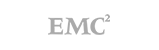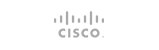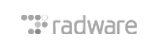Using social media proxies has never been easier. You can buy some private proxies for social media and start working on your project. But there is a difference between just using social media proxies and using them effectively in a professional way. This is why we created this guide with nine of the best resources you should get or use when starting your social media marketing project with private proxies.
Buy social media proxies here
First, before actually starting to use these resources, you should start by actually buying your social media proxies. You can buy social media proxies for IPLease. The social media proxies here are virgin private proxies for social media. And they can be used on all major social media platforms. Thus you will find Facebook proxies, Twitter proxies or Instagram proxies. Once you bought your proxies and receive your IP list with the authentication details, you can start using the resources listed below.
1. Document your social media proxies use
The first thing you should do right after getting your social media proxies is to use a spreadsheet, like Excel or Google Spreadsheets, and list your proxies IP, PORT and authentication details, together with the proxy server’s location. Afterwards, you will also need to write here the accounts that will connect with each individual proxy.
This is an important step because when you are going to scale your operation, you will need them monitor and record every aspect of your project with one goal, to not messing up. Documenting all these details into a single, centralized spreadsheet helps you manage better your proxies and the whole project.
2. Test your social media proxies location and IPs
After you have started the spreadsheet to document all your proxies, it is time to actually test your proxies’ IP and location. This can be achieved manually by connecting your browser through each individual proxy and then visit a website like whoer.net to check if the IP is disclosed correctly and if the proxy is fast enough.
Surely, here you won’t have any issues with IPLease proxies, but this is just a standard procedure that you need to follow just to make sure and see for yourself that the proxies you bought are real and working without any issues.
3. The browser of choice for your social media proxies
Regardless if you decided on using your social media proxies manually or through an automation tool, you can always use and test them through a browser. We recommend you use Mozilla Firefox because it allows you to connect to your social media proxies individually, while the rest of your system, or laptop, will continue connecting through your default network IP. This is the power that Firefox has.
Moreover, using Firefox with your proxies will be a necessary step when you will need to create your accounts. So stick to Firefox when using social media proxies for your marketing project.
In addition, you could use Mozilla Firefox not only to test the location of your proxies but also their server speed. You can do this by using connecting to a speed test website while having the proxy setup in your browser. And upon accessing such a website, the speed testing service will check the connection between your proxy server and theirs. So basically, in this way you can test how fast is the proxy server.
4. Use a password manager for your social media accounts
You will document your proxies use and your social media accounts connecting through your proxies. But if you plan on checking these accounts manually through your browser, it will be a hard thing to do on a permanent basis. Even if you use the same password for all your accounts connecting through the social media proxies you bought, it’s still a time-consuming task. Therefore, you can do the following, install a password manager and store your account's credentials in it.
You can use a free password manager like LastPass and install it as a plugin for your browser. And when you will need to connect to one of your accounts, you can simply choose it from the drop-down menu of LastPass. Also, this password manager has one great feature where you can add information for each account. Thus, you can also specify the server location or proxy IP from where your accounts are connecting so you won’t need to check this every single time you need to review manually the accounts connecting through social media proxies.
5. Automation tools for your social media proxies, custom or ready built
This is the interesting part, where you will need to start using your private proxies for social media in your setup to actually start the marketing project. If you bought more than ten social media proxies, chances are that you can’t manage them manually. It is time-consuming and it won’t bring enough returns if a person needs to sit behind a desk to do this. This is why you should start using your multiple social media proxies with an automation tool.
Currently, on the mark, t there are several social media automation tools, each offering a various level of automation. And one of the best social media marketing tool that you can use with private proxies is FollowLiker. You can use social media proxies with FollowLiker to connect any account from any social media platform you need. Moreover, if you do not want to pay for the FollowLiker subscription, you can develop your own custom social media automation tool. Or even better, pay a developer to do it for you. In this way, you will be able to use the social media tool develop and customize it as you find fit.
6. VPS for your proxies setup
There are no social media automation tools hosted on the cloud. So you will need to host it locally on your system. But for them to work properly, you will need to keep your system, regardless if it’s a desktop or laptop working around the clock. This can become an issue if you travel a lot or if you can keep your PC connected at all times. Thus, the best thing you could do, is to use another resouce for your social media marketing tool. And this resource is a VPS, or a virtual private server, which is basically a PC hosted in the cloud, on a server. So it can stay on and function 24-7 without you needing to do anything. Moreover, if you install on your VPS both Google Drive and TeamViewer, you will be able to access the server from your own PC at all times. So you will not need to create an extra, special setup to be able to connect to it.
You can use a VPS either from AWS or another cloud provider. However, it is important that you get a Windows machine, so you can install FollowLiker and start using your social media proxies automatically.
7. Top accounts lists to use with your social media proxies
Once you have your social media proxies marketing setup up and running in the cloud, the next thing to do is to actually put your accounts to work. Because it is useless to connect them to social networks through your social media proxies without actually engaging with other accounts.
This is why you should consider creating a list of top social media accounts that your accounts need to follow in order to build a followers base. Take note that you do not need to actually follow these accounts, but you need to follow their followers. In this way, you are sure to create a following that is targeted and has the same interests. This is important because you will create a targeted followership. And once you start promoting through your social media proxies and accounts, you can expect a good conversion rate.
8. Social media proxies and link shorteners
This is self-explanatory. Once you start promoting on social media, you will need to create shorter links so you can create longer social media posts and at the same time hide the domain where the accounts are pointing.
In this way, you can use tens or even hundreds of accounts connecting through social media proxies to promote one single domain. You can do this with the help of link shorteners like bitly.com or goo.gl
In addition, using these link shorters will help you keep your accounts and social media posts look more professional. In addition, nobody will know that your are using social media proxies and that your accounts are pointing to the same domain. This is a win-win situatuin for you.
9. Visual content for your social media proxies accounts posts
The last thing you need to consider when using social media proxies is that you will need a lot of visual content for your accounts. You need this content on a permanent basis. Especially if you are using multiple social media proxies at the same time. One great resource for this is pixabay.com where you can find free stock images that you can use with your social media proxies.
Tuesday, February 13, 2018