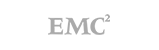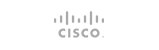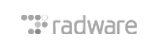In this short, yet powerful guide, a backlink building strategy with the help of SEO proxies will be presented. First, you will learn about SEO proxies, what are they and how to use these private proxies. Second, the strategy of link building and the actual steps required to take will be presented and explained.
This is a powerful and efficient strategy which can be employed for any website or business you are developing. It does not matter the business area, niche, competition or industry size for this strategy to be efficient. Basically, the steps presented bellow and the use of SEO proxies can be performed anytime, anywhere. And the main goal of this strategy is to actually build backlinks that are later indexed by search engine, with the intent of ranking higher in search engines.
What are SEO proxies?
SEO proxies are private proxies used to either scrape search engines or build backlinks that will help rank higher. From a technical point of view, SEO proxies are private proxies, either shared or private ones. And almost always they use the HTTP protocol to connect to search engines and other websites in a normal, user-like way. In addition, a great feature presented by SEO proxies, as for any other private proxy packages, is the monthly randomization option. Which allows users to refresh their IPs in case they ban/block their present IPs and their proxies are rendered useless.
How to use SEO proxies
Some might argue that using SEO proxies is a risky endeavor. But the truth is that using private proxies for SEO does not present risks, but the way they are used can present a risk factor with which some webmasters do not agree.
The risk presented by using proxies for SEO is the abusive behavior of some webmasters. For example, if one uses SEO proxies to develop a spammy link building strategy, he risks his private proxies being blocked and his domain flagged as spam.
On the other hand, if one is using SEO proxies for research purposes and employ a rate/ratio of links build through each proxy, then the above-mentioned risk is mitigated.
Private proxies for SEO are used in two ways, either through an automation tool or manually. For those looking to use SEO proxies automatically, certain tools can be employed, such as Scrapebox or Screaming Frog. With these tools, SEO specialists scrape the web or other domains. And they need SEO proxies to protect their real IP or to keep access to domains that have a request limit. Thus, by using several SEO proxies and switching through them, they can scrape indefinitely.
On the other hand, those which use SEO proxies manually, need them mainly for posting comments or blog forums. They need private proxies to diversify their IP portfolio and mitigate the risk of getting an IP block. A block that subsequently means that all content posted from that IP is blocked or deleted. And this means that all backlinks created from that IP will vanish without a trace.
Webmasters that use SEO proxies manually do so by implementing them through a browser. And the browser of choice for many is Mozilla Firefox. The main reason for which Firefox is the first choice is the customization level and the option to divert the browser’s traffic through a proxy of choice.
The above-mentioned option is a default one for Firefox. Therefore, once installed on a machine, the SEO specialist can start using his proxies immediately. Thus, avoiding any further customization or plugin install as in the case of using Google Chrome.
Why Google Chrome is not a good choice for using with SEO proxies
Google Chrome, while one of the best browsers available today, is not the first option when it comes to using private proxies. The main reason is that Google Chrome uses the system’s proxies and does not have the option of manually selecting and diverting the browser’s traffic through private proxies. Therefore, a webmaster using only Chrome, will not be able to use his SEO proxies straight out of the box. And he will need a plugin for this functionality.
The plugin of choice for SEO proxies use anywhere, anytime
However, if webmasters are adamant in using only Chrome, they can opt-in for a plugin that creates in Chrome the same option that Firefox has it built in. They need a plugin to separate and divert the Chrome’s traffic through proxies.
This plugin is called Foxy Proxy and allows a user to use private proxies with Chrome. Thus, if you plan on using Chrome with Foxy Proxy, your system will use your real connection IP. While the plugin will divert your Chrome traffic through the SEO proxy’s IP. Masking the real location and IP of your browser’s requests.
Saturday, October 14, 2017